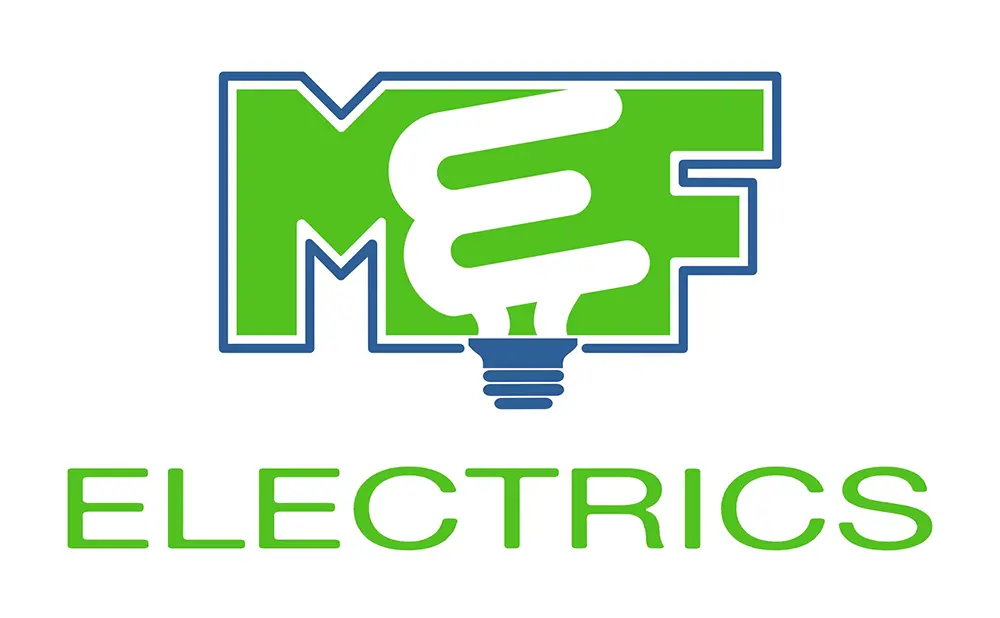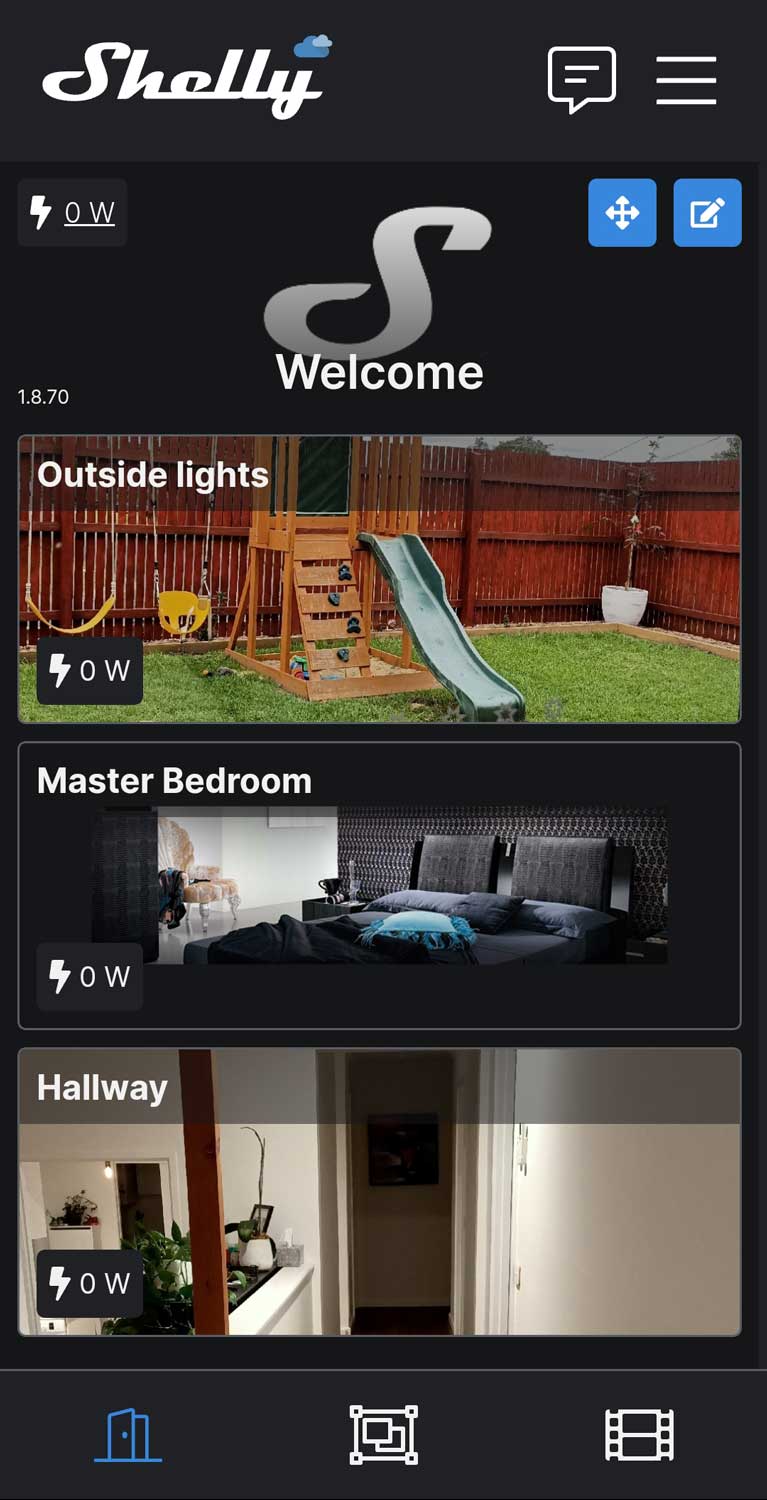
If you’re an IT guy, or you’ve been talking to someone about Smart Home products, chances are you’ve heard about the Shelly WIFI Relay switches. Troy Hunt is a well known security expert who talks about them a lot so if you’re an IT guy, you’ve probably read these articles, or you can go have a read and you’ll soon be in love (see the references below)!
The purpose of our blog today is to be a bit more surface and let you know what Shellys and the Shelly App can do for you! We have been installing Shelly’s at home and teaching our clients about them. My wife is a website developer (isn’t she awesome??) and she’s obsessed with them. The thing is, you need a licensed electrician to install Shellys in your home in Australia, so we’re a match made in heaven, and I’ll be honest, I’d like her to stop asking for me to install them here there and everywhere!
The Shelly WIFI switch is really handy though. You have a switch that turns your lights on and off, it’s located in your house, perhaps you hate the location of it and want it moved, the beauty of the Shelly is that we can install it behind the switch and instantly, your dumb switch is way smarter! You can now control your switch and lights from the Shelly App on your phone, and even connect your switch to Amazon Alexa or Google Home Assistant to make the switches in your house voice controlled.
Why would you want to install a Shelly WIFI Switch in your home?
When I show my clients this home automation strategy, every time, I hear “I didn’t know how much I needed this until I had it”. So why is that? In this day and age, let’s be honest, we love convenience and we love things to be easy. A button that does a heap of things! How awesome is that! So what can you do with your Smart Switch thanks to the Shelly WIFI Automation?
“Alexa, turn off the outside lights”, “Hey Google, turn on the kitchen light”.
One of my recent clients didn’t like the locations of the switches for rooms in her home, and it was going to be a really expensive exercise to move all the wiring and relocate the switches, not to mention potential holes left in the walls. I showed her the Shelly App and how we could make the switches easily controlled by her phone and she was hooked!
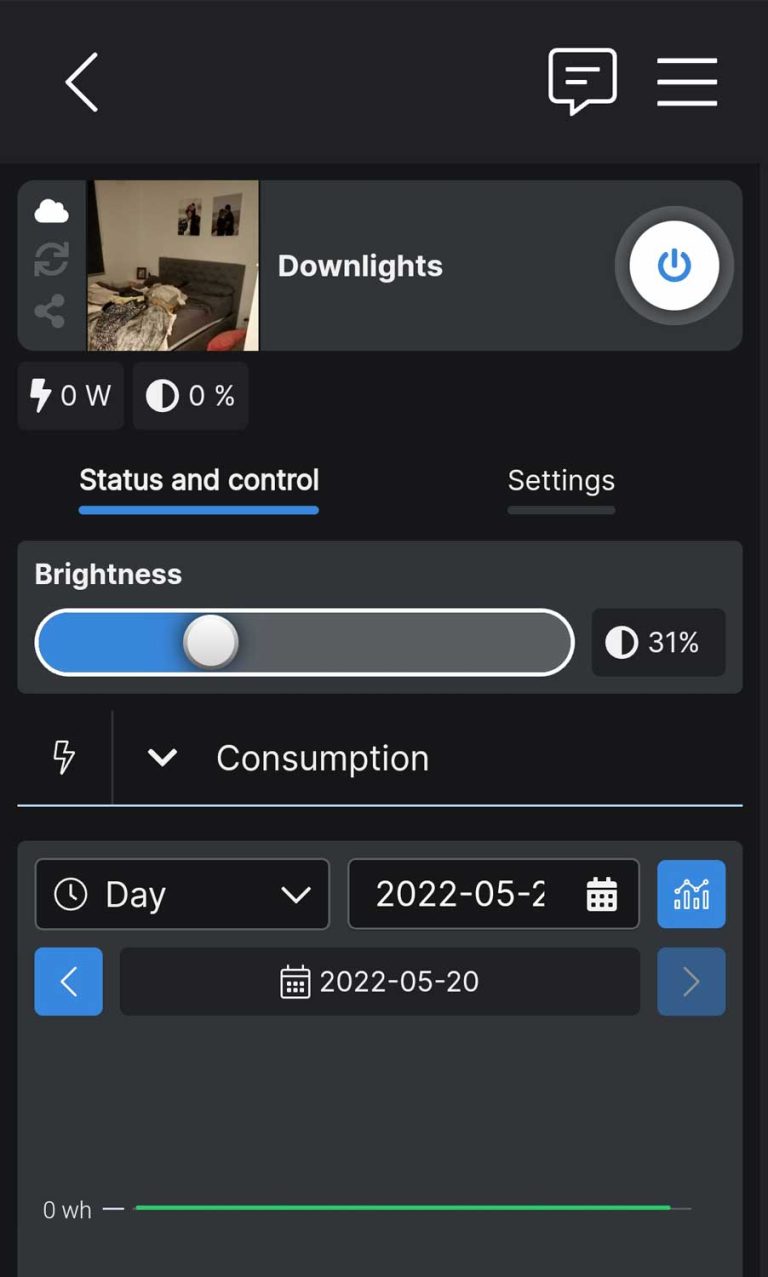
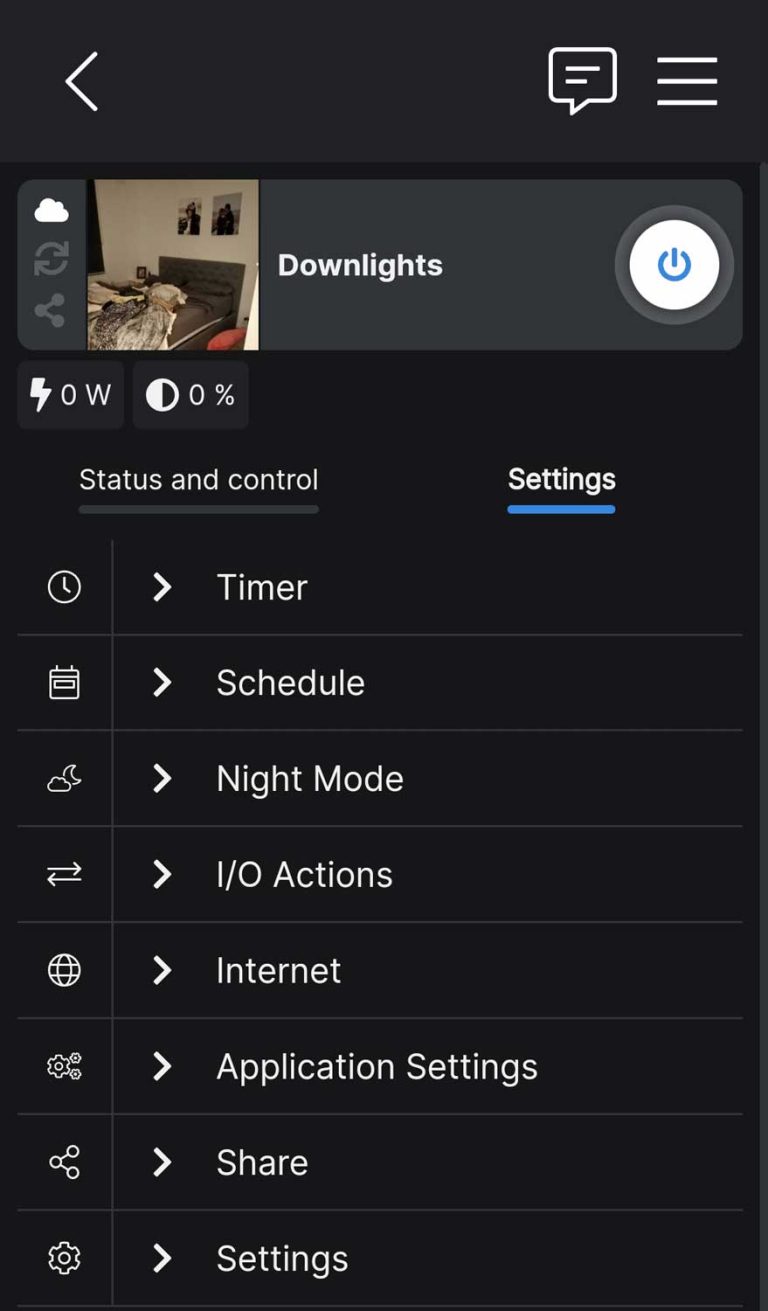
But wait, there's more!
It’s not just about turning your lights on and off. Shelly WIFI switches can be grouped so that you can control multiple lights at once. You can setup scenes in the app and group various switches to that scene to be controlled. We’ve setup an “Everything” scene for example, so that we can turn off all the lights from bed (how lazy)! You can also:
- control the dimmers on your lights,
- schedule your lights to come on and turn off automatically on certain days of the week (think setting up holiday mode lights so it looks like your home, or night time hours),
- and you can even control your lights remotely so if you were getting home late and in the dark, turn some lights on so you don’t trip over.
For the more technical guys out there, like Troy Hunt, you can even program the Shelly’s and write code to control particular functions! Incredible, we’re happy introducing them to our customers out of the box and just love the conversion from DUMB switch to SMART switch and seeing some happy excited faces. Once you’ve had your Shelly’s installed, you’ll wonder where they’ve been all your life!!!


Don’t forget, in Australia, legally you need a licensed electrician to install a Shelly WIFI Relay Switch in your home, we have plenty in stock too, so talk to us about having your Shelly WIFI Relay switch installed and going SMART at home!
Troy Hunt articles on Shellys: